HSC is committed to delivering our services in person at our offices and in the community as safely as possible. When this is not an option, your MEDICAL appointment can be done via as a video service using Doxy software. Should you have any questions about which option is best for you, talk to your clinician or call 724-658-3578 and press 2 to reach out scheduling staff.
If you will be using video for your appointment, here are the instructions for Doxy so you are ready and can connect at your scheduled time.
The Human Services Center is utilizing Doxy software to conduct HIPAA Compliant virtual appointments for Medical Services during COVID-19.
- To use Doxy, you need Internet access and a computer or smartphone with a camera, speaker and microphone. Doxy can use up data quickly, so if you are on a limited data plan be sure to discuss this with HSC Staff! Doxy is not the only way to have your appointment.
- You do not need to create a Doxy account or download any software.
To JOIN your appointment:
You can join your Doxy meeting several ways: clicking the link in an email or text invitation, or by clicking this link and choosing your provider from our Doxy Clinic: www.humanservices.doxy.me
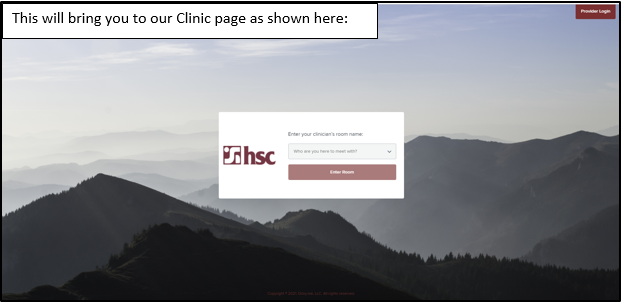
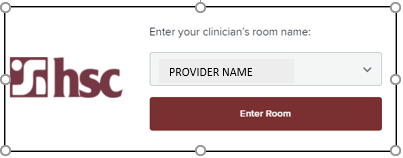
Use the drop down to choose the Provider you have an appointment with
Click ENTER ROOM
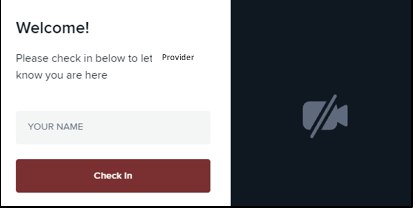
Type your First and Last name
Click CHECK IN
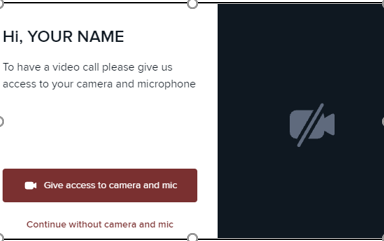
Follow any prompts to give access to your Camera and Microphone.
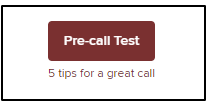
You can also run the Pre-Call Test to verify your camera and microphone are ready to go
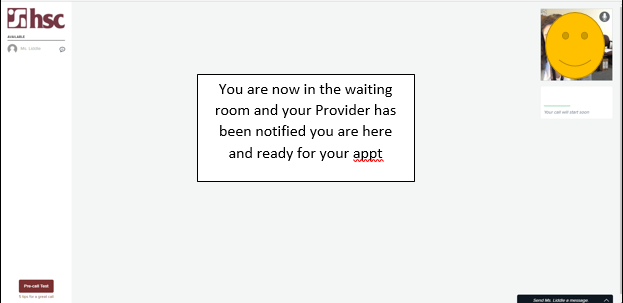
IMPORTANT:
Please be sure you are joining this appointment from somewhere private to maintain medical confidentiality.
Should you have connection issues, please call 724-658-3578, option 5 to speak to a member of our Medical staff.
